Knock Sensor (KY-031)
Opis.
Czujnik stukowy wykrywa uderzenia i stuknięcia. Może działać jak przełącznik. Czujnik przesyła dane na chwilę do tablicy. Aby dioda LED pozostała włączona, należy użyć kodów zmiany stanu przycisku. Tak więc czujnik będzie działał jako przełącznik.
Schemat modułu.
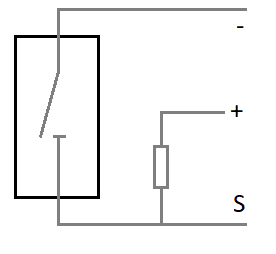
Podłączenie
Arduino Nano
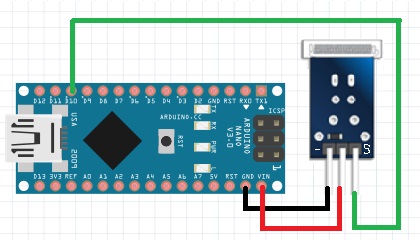
Arduino Uno
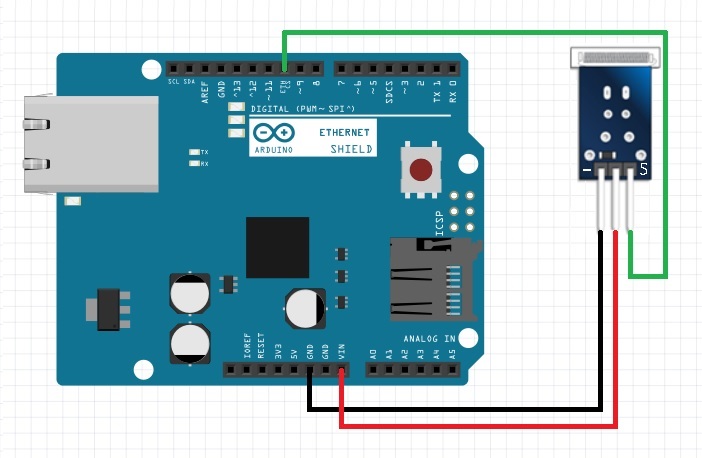
Kod.
const int knockPin = 3; // the number of the knock sensor pin
const int ledPin = 13; // the number of the LED pin
// variables will change:
int buttonState = 0; // variable for reading the knock sensor status
void setup() {
// initialize the LED pin as an output:
pinMode(ledPin, OUTPUT);
// initialize the knock sensor pin as an input:
pinMode(knockPin, INPUT);
}
void loop(){
// read the state of the knock sensor value:
buttonState = digitalRead(knockPin);
// check if the knock sensor is pressed.
// if it is, the knock sensor is HIGH:
if (buttonState == HIGH) {
// turn LED on:
digitalWrite(ledPin, LOW);
}
else {
// turn LED off:
digitalWrite(ledPin, HIGH);
}
}
Źródła
https://www.udoo.org/docs-neo/Cookbook_Arduino_M4/Knock_sensor.html
